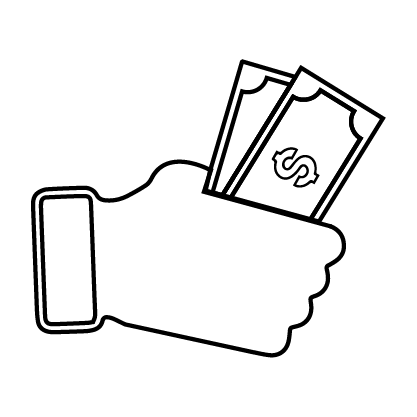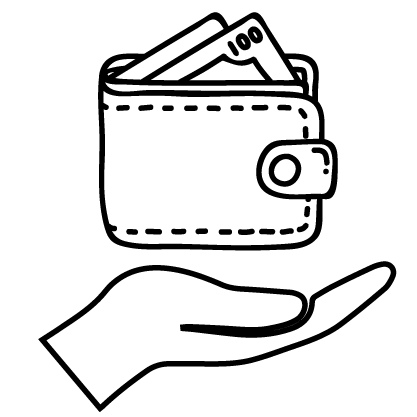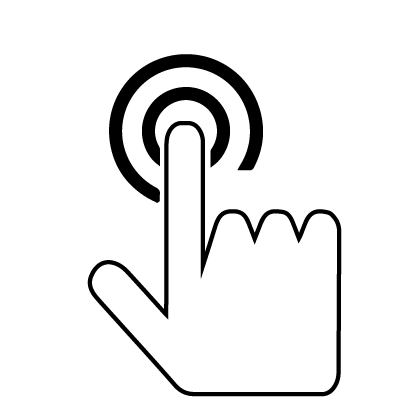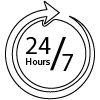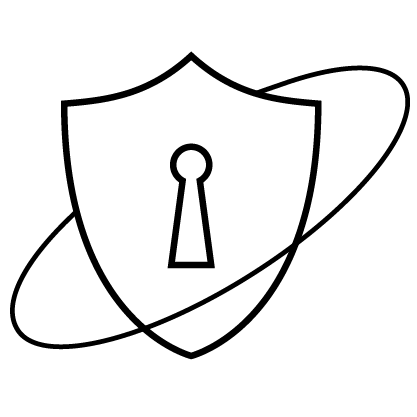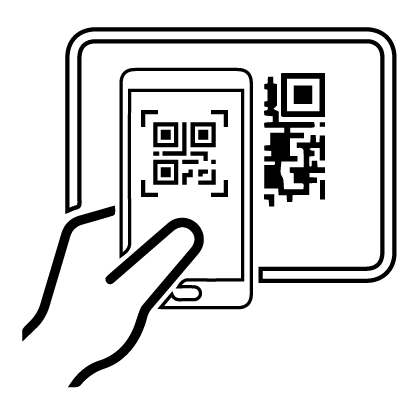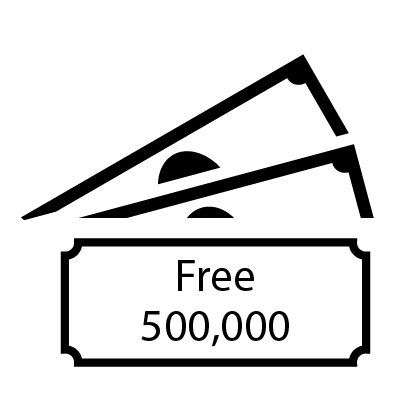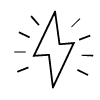Features
Registration:
- Log on to JS Mobile
- Select Raast
- Tap Raast ID Management
- Register to link your JSBL account to your Raast ID
Linking / Delinking:
- Log on to JS Mobile
- Select Raast
- Tap Raast ID Management
- Change your Raast ID
- Link / Delink Raast ID
Payment Process:
- Transfer funds to anyone on their mobile number or IBAN
- Tap on Raast Payments option
- Enter Raast ID or IBAN
- Enter Amount
- Select purpose of transfer and Proceed
Raast
Q1. What is Raast?
Q2. Why should I use Raast?
Q3. What is Raast ID?
Q4. Do I need a bank account to use Raast?
Q5. Do I need to register a Raast ID to use Raast?
Q6. Can I register multiple Raast IDs and / or multiple accounts against a Raast ID?
Q7. Can I change my already linked bank account against my Raast ID?
Q8. How can I modify / delete my Raast ID or my consumer details?
Raast Payments
Q9. What are the charges for sending and receiving funds using Raast?
Q10. What are the channels to transfer funds via Raast?
Q11. How do I pay using Raast?
Q12. What is the limit for Raast transfers?
Q13. Can Raast be used to make international transactions?
Customer Support
Q14. Are payments made via Raast safe?
Q15. Should I receive an SMS / Email once a transaction is complete?
Q16. How can I register complaints with reference to Raast transactions?
Registration:
- Log on to JS Internet Banking
- Select Raast
- Tap Raast ID Management
- Register to link your JSBL account to your Raast ID
Linking / Delinking:
- Log on to JS Internet Banking
- Select Raast
- Tap ReLink Your Alias’
- Tap DeLink Your Alias’
Payment Process:
- Transfer funds to anyone on their mobile number or IBAN
- Tap on Raast Payments option
- Enter Raast ID or IBAN
- Enter Amount
- Select purpose of transfer and Proceed
Raast Transfer of funds:
- Visit any JS Bank Branch
- Submit the Funds Transfer request on ‘Funds Transfer Application form’
- Mention Amount & Purpose of Transaction under Raast section.
- Select currency as ‘PKR’
- Mention required Raast Beneficiary details (Name, Title of account & Alias / IBAN)