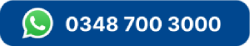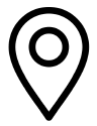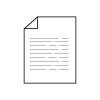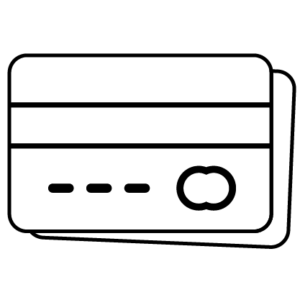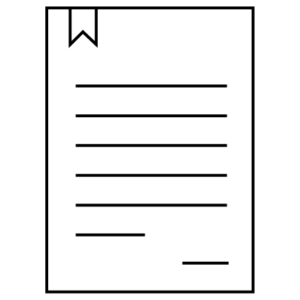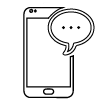Features
- Home Loan
- Gold Finance
- Auto Loan
- Credit Card
- Solar Panel Financing
- Food
- Lifestyle
- Health & Care
- Miscellaneous
- Debit Card Discounts
- Credit Card Discounts
- Branches Location
- ATM Location
- Agent Location
- Report a Complaint
- Complaint & Grievance Redressal Procedure
- Dispute for Credit/Debit Card
- Open an Account
- OTP
- RDA Feedback
- Account Balance
- Outstanding Balance
- Mini Statement
- Annual Fee Reversal
- Credit Card Replacement
- Travel Intimation
- E-Commerce Activation
- E-Commerce De-activation
- Update Information (CNIC & Email ID)
- Credit Card Statement (New)
- Features of RDA
- Documents Required
- Open Roshan Digital Account
- Naya Pakistan Certificate Investment Rates
- Roshan Samaaji Khidmat
- Roshan Equity Investment
- Account Balance
- Account Mini Statement
- Tax Certificate
- Account Maintenance Certificate
- CNIC Information Update
- Email ID Update
- Cheque Book Request
- SMS Services
- Account Statement
- E-Statement Subscriptions
- Dormant Account Activation
- Debit Card Replacement
- Travel Intimation
- E-Commerce Activation
- E-Commerce De-activation
- Debit Card Activation
- Debit Card De-activation
1. How do you begin a conversation?
A. Save the dedicated WhatsApp number of JS Bank to your phone which is +92 348 700 3000, say ‘Hello’, and begin conversing.
2. Is registration required to use WhatsApp Banking?
A. There is no registration required, although you will be subjected to one-time verification if you access your account services.
3. Is it mandatory to be a JS Bank customer to access WhatsApp banking?
A. Everyone is welcome to use JS Bot. and access limited services such as discounts, locator, RDA, etc., however, you must use WhatsApp with your bank-registered mobile number and complete a one-time registration to opt-in as a customer and access your account information. To complete the registration process, you will be required to enter some basic information.
4. Is JS WhatsApp Banking safe to use?
A. Yes, all communications are encrypted and secure. To confirm that you are communicating with JS Bank via WhatsApp, look for the green badge next to the bank’s name, which indicates that this is a verified business account.
5. Will I be required to provide any personal information when using JS Bot?
A. JS Bank will not request any personal information over WhatsApp, including your debit/credit card or account number. You are only required to enter basic information, such as your CNIC, Date of Birth, etc., during the one-time registration process.