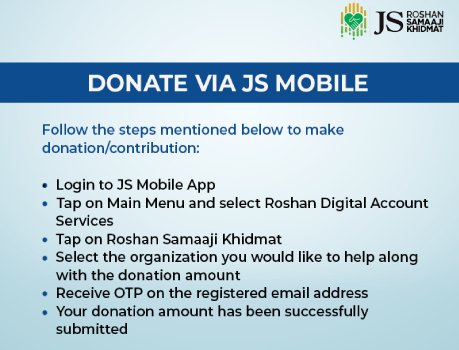

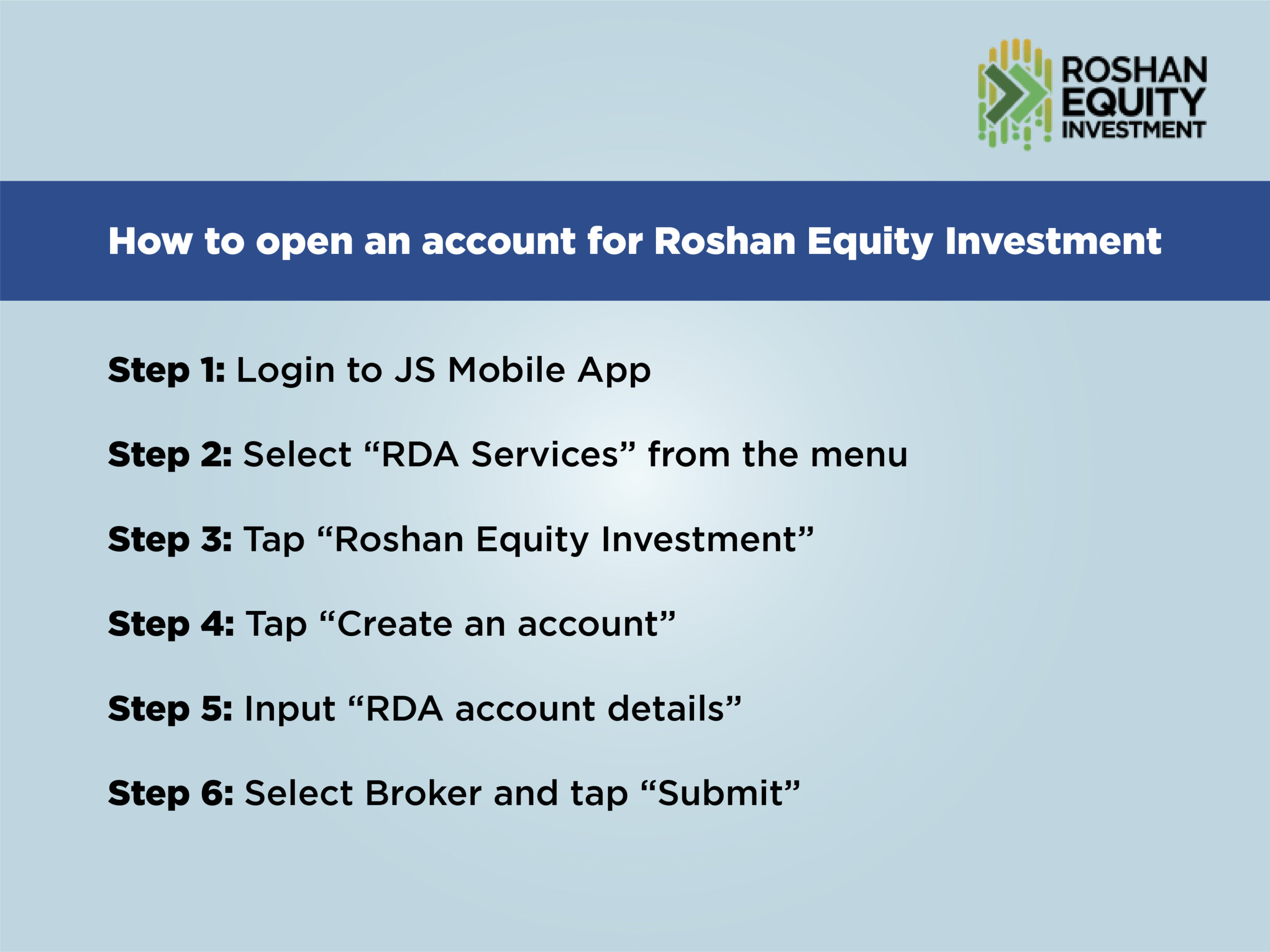
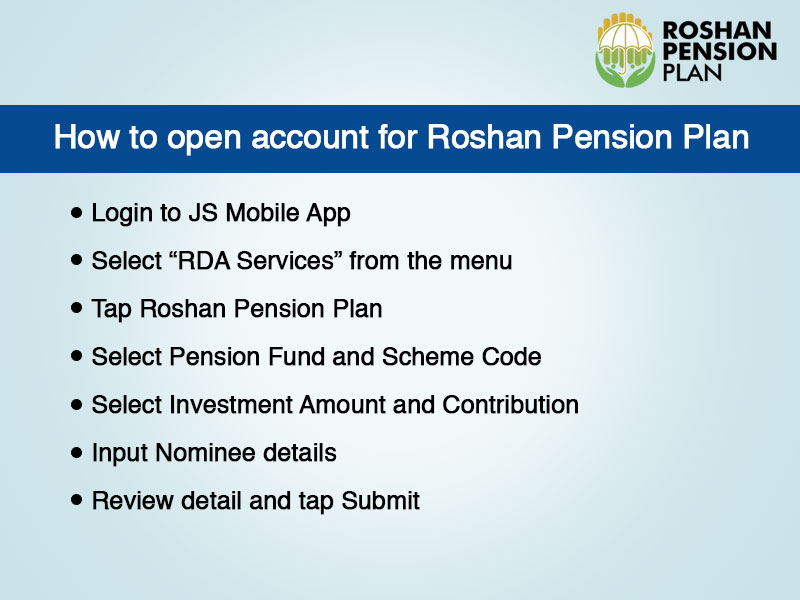
All Jcash retail agents allow for the free-of-charge (FOC) opening of Mobile Wallet Accounts for any valid CNIC holder of Pakistan. It allows your mobile number to become your actual Mobile Wallet Account, therefore allowing you to easily remember it, carry it with yourself at all times, and perform, and keep track of your transaction activities at any time.

* Additionally, once JCash Mobile Wallet (MW) Account is activated, the customer would receive a system generated call, where they would be asked to generate a secret 4-digit M-Pin for use in authenticating all MW based transactions If the customer misses the calls from the system, they always have the option of calling the Jcash call centre (111-444-000) and request for regeneration * No upfront charges or Opening Balance in required for JCash Mobile Wallet (MW) Account opening *Presence of original customer along with original valid CNIC is mandatory at the time of account opening
Through JCash Mobile Wallet (MW) Account Application