Are you looking for a way to easily handle overseas payments, receive remittances, or manage savings in foreign currencies?
Managing international financial transactions can be complex, but the right bank account can simplify the process. JS Bank offers comprehensive solutions with its foreign currency account and remittance account options, designed to cater to individuals and businesses’ unique needs in global financial activities.
Here’s how to set up and manage these accounts to make your overseas transactions seamless and efficient.
Setting Up a Foreign Currency Account
A JS Foreign Currency Plus Savings Account is ideal for individuals or businesses involved in international trade, frequent travelers, expatriates, or anyone looking to diversify their savings. This account provides options to save in multiple currencies, such as USD, AED, GBP, EUROs, and CNY.
Steps to Set Up Your Foreign Currency Account:
- Visit JS Bank: Head to your nearest JS Bank branch or explore online banking options to start the application process.
- Complete Documentation: Submit required documents, including identification, proof of address, and any necessary income details.
- Account Activation: Once the documentation is verified, your account will be activated, allowing you to manage funds in different currencies and benefit from competitive returns.
Managing Your Account
Once your foreign currency account is active, use JS Bank’s digital platform for real-time management. The account offers the flexibility to handle multiple currencies, making it ideal for frequent travelers, expatriates, and businesses engaged in global trade.
Setting Up and Managing a Remittance Account
JS Bank’s Home Remittance Account (HRA) is specifically designed to facilitate the receipt of international funds without any charges or taxes. This account is perfect for individuals relying on overseas remittances for personal or family support.
Steps to Set Up Your Remittance Account:
- Open an HRA Account: Visit a JS Bank branch or utilize online services to initiate the account setup.
- Provide Documentation: Submit identification, proof of residence, and any relevant remittance details.
- Account Confirmation: Once verified, the account will be active and ready to receive foreign funds seamlessly.
Managing Your Remittance Account:
Access funds through JS Bank or other ATMs nationwide without any additional fees.
Use JS Bank’s mobile banking app for transaction alerts and real-time balance checks, ensuring transparency and ease of use.
Conclusion
Whether you’re a business owner, expatriate, or someone receiving remittances, JS Bank’s specialized accounts offer comprehensive solutions for handling overseas transactions.
These accounts support efficient and reliable financial operations with tailored features and secure digital management.
Visit JS Bank to choose the best option for your needs and enhance your global banking experience.